
There are a few tools I use day-to-day that I couldn't be without, one of them is a colour picker to use on the desktop. Traditionally I used the one that ships with Mac OS X called Digital Color Meter, however at around the time Lion was released there was an update which dropped functionality I was heavily reliant on. The Mac App Store was still in its infancy, but after a few searches I'd found the replacement I was looking for — Classic Color Meter.

It promised to replicate the original functionality of the Digital Color Meter, allowing me to essentially replace the application with this one and carry on as before. Since then it's grown and added some extra functionality which should make it useful to designers and developers across the board.
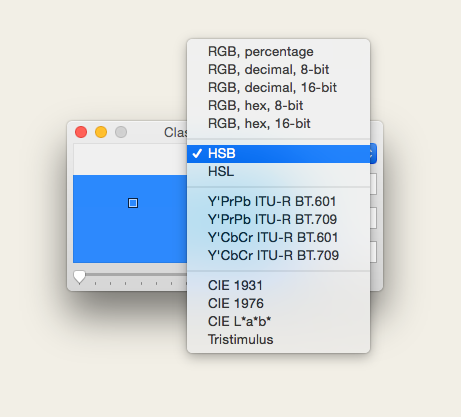 My main use case of the original Digital Color Meter was to pick the hexadecimal values from colours on designs or websites. I could hover the target pixel and the R, G & B labels in the app would show me the hexadecimal values of the colour at that pixel. The Lion update removed the hex view, switching to full integer RGB values which, whilst convertible to hexadecimal, aren't really as useful.
My main use case of the original Digital Color Meter was to pick the hexadecimal values from colours on designs or websites. I could hover the target pixel and the R, G & B labels in the app would show me the hexadecimal values of the colour at that pixel. The Lion update removed the hex view, switching to full integer RGB values which, whilst convertible to hexadecimal, aren't really as useful.
Enter Classic Color Meter. Straight out of the box I can view colours in various formats including the 8-bit hexadecimal I'd been using previously. Alongside the format I'd been lusting after are a range of formats I've found useful since: RGB percentages, RGB Decimal (8 and 16-bit), RGB hexadecimal (8 and 16-bit), HSB & HSL; as well as a raft of YPBPR and YCBCR options which I'm clueless about the use of.
There are a range of features included in the Classic Color Meter which I find useful or improved when compared to the Digital Color Meter application.
-
Float window — you can toggle floating the colour picker above other windows using
⌘F, so you can for instance interact with a webpage and quickly capture the hover colour of a link. -
Copy as… — there are various key combinations that can be used to copy the currently picked colour in different formats.
⌘⇧Xwill copy the colour as 8-bit hexadecimal;⌘⇧Rand⌘⇧Awill copy as CSS RGB or RGBA snippets respectively;⌘⇧Ncopies an NSColor snippet; and⌘⇧Ucopies a UIColor snippet. -
 Hold colour — you can hit
Hold colour — you can hit ⌘⇧Hto "hold" a colour. The picker stops updating and whatever colour you had selected fills the preview window. Sliders appear with the appropriate values set to describe the colour you've selected. As you can see from the image, the colour#f2efe6is shown as HSB. From here it's possible to tweak the colour by changing the H, S or B values; swap between display types and you'll see the sliders and values update, allowing you to edit in RGB or HSL if you'd prefer. I often find it useful to pick a colour from a design I'm working on, then play around with the HSB values in order to create a lighter or darker colour variant to be used for hover or interaction states for buttons and links. -
Paste colour — paste a hex, RGB or RGBA colour with
⌘Vand the Classic Color Meter will jump to hold mode and set the colour to the one you've pasted. Useful for tweaking colours without having to pick it first. -
 Position locking — we can lock the position on the X axis, Y axis, or both axes; allowing us to track the colour of a single pixel, a given row or a column of pixels. The Classic Color Meter adds guides when locking, a handy addition to the behaviour in the Digital Color Meter.
Position locking — we can lock the position on the X axis, Y axis, or both axes; allowing us to track the colour of a single pixel, a given row or a column of pixels. The Classic Color Meter adds guides when locking, a handy addition to the behaviour in the Digital Color Meter.
- And more — there are various other improvements: a tighter interface, smaller footprint on the desktop, multi-tone aperture for ease selecting very light or dark colours. All-in-all the Classic Colour Meter improves upon the built in Digital Color Meter in every way.
It's not a sexy thing, it's an application for picking colours. But Classic Color Meter takes something boring and makes it sexy, by doing it so very well; there's nothing more I'd ask of this application, save for it to perhaps run a menu bar helper to give me access all the time. It's only of use to a small subset of Mac users, but for those it should be a no-brainer, instant purchase. And at only £2.29 ($2.99) on the Mac App Store it's a steal.