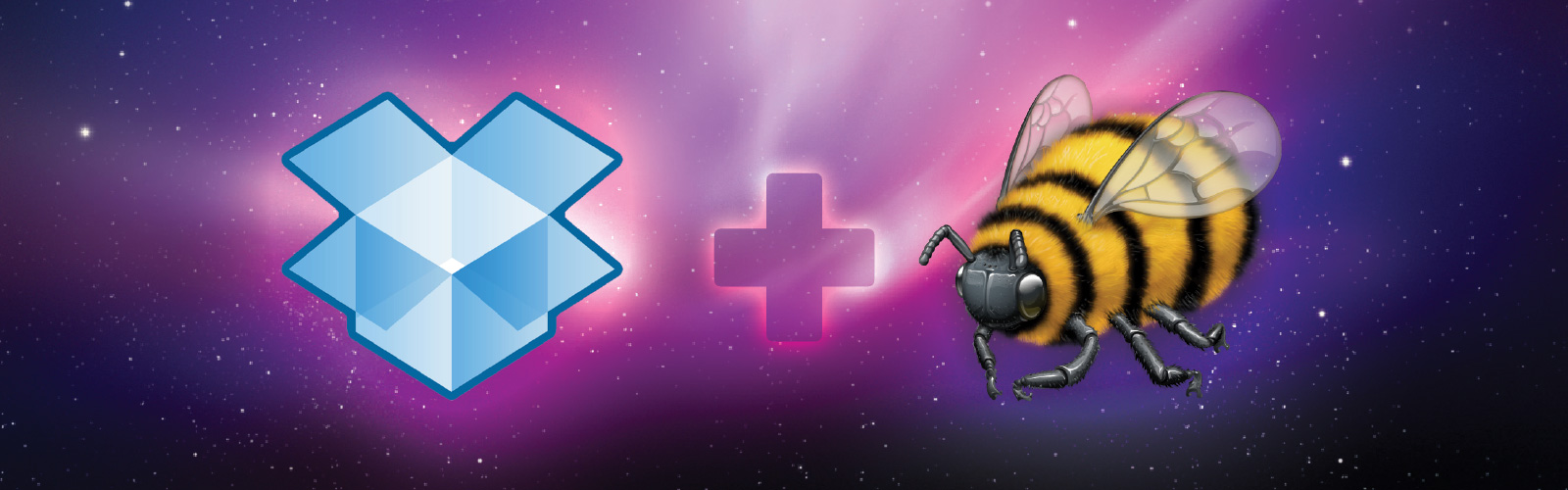
I recently grabbed myself an 11" Macbook Air as I was in dire need of a laptop to use when away from home. The main attraction that I'd be able to work on any freelance projects when I have downtime regardless of where I am.
I use a brilliant piece of software called On The Job 3 to track time spent on jobs as well as generating and managing invoices. On The Job stores all your client and job data locally rather than in the cloud and doesn't provide any means to sync data between multiple machines. This provides a bit of a connundrum — how do I keep an in-sync repository of my timings and invoices across the multiple machines I potentially use for my work?
The obvious choice is to use Dropbox to keep the relevant application data in sync across multiple machines. As there's no way to specify to On The Job where to look for the data we instead need to move the data store into a shared repository in Dropbox then create a link to this data from where the original used to live.
All application data for On The Job is located at:
~/Library/Application Support/On The Job 3/
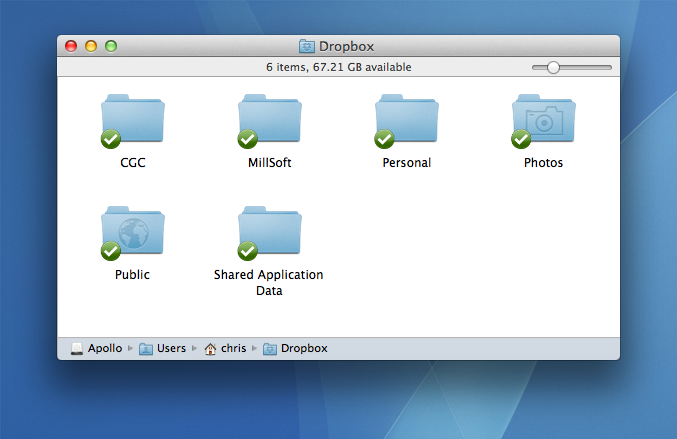
The first thing we need to do is create a folder for all the shared application data to be stored in, I've aptly named mine "Shared Application Data". Then we move the On The Job application data from its default location to our new shared folder.
By default the folder which contains all the application data, ~/Library/, is initially hidden from the Finder. To get round this we can open the relevant folders via the Terminal application, running the following command will open the folder containing the application data:
open ~/Library/Application\ Support/
From here you can move the folder named "On The Job 3" to your newly created Dropbox folder, at this point you should take a backup of your On The Job application data folder just in case anything goes wrong.
We've essentially now reset On The Job back to its default settings as it wont be able to locate any of the data you've accrued through past use. In order for On The Job to function properly with the appropriate data we need to create a link in the application support folder to our data in the Dropbox folder.
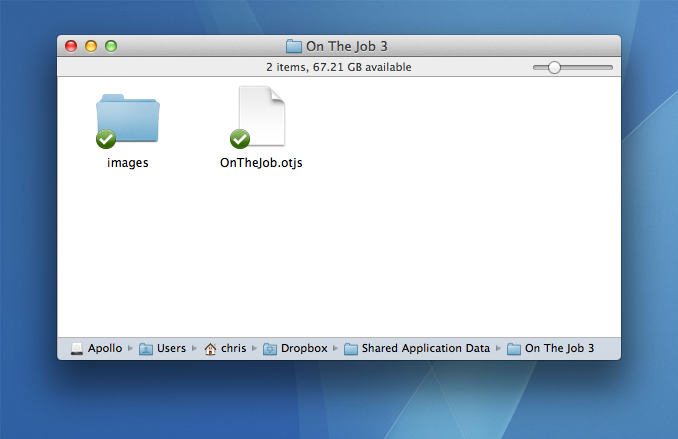
Creating a link via the Finder doesn't suffice for this, we must create a symbolic link via the Terminal using the following command:
ln -s ~/Dropbox/Shared\ Application\ Data/On\ The\ Job\ 3/ ~/Library/Application\ Support/On\ The\ Job\ 3
This step must be repeated for each machine you intend to use On The Job on. If the ~/Library/Application Support/On The Job 3/ folder exists it should be removed, or perhaps renamed, before creating the symbolic link. Once the link is in place and all data files have been synced via Dropbox you should be able to open On The Job and see all of your clients, jobs and invoices just as you left them.
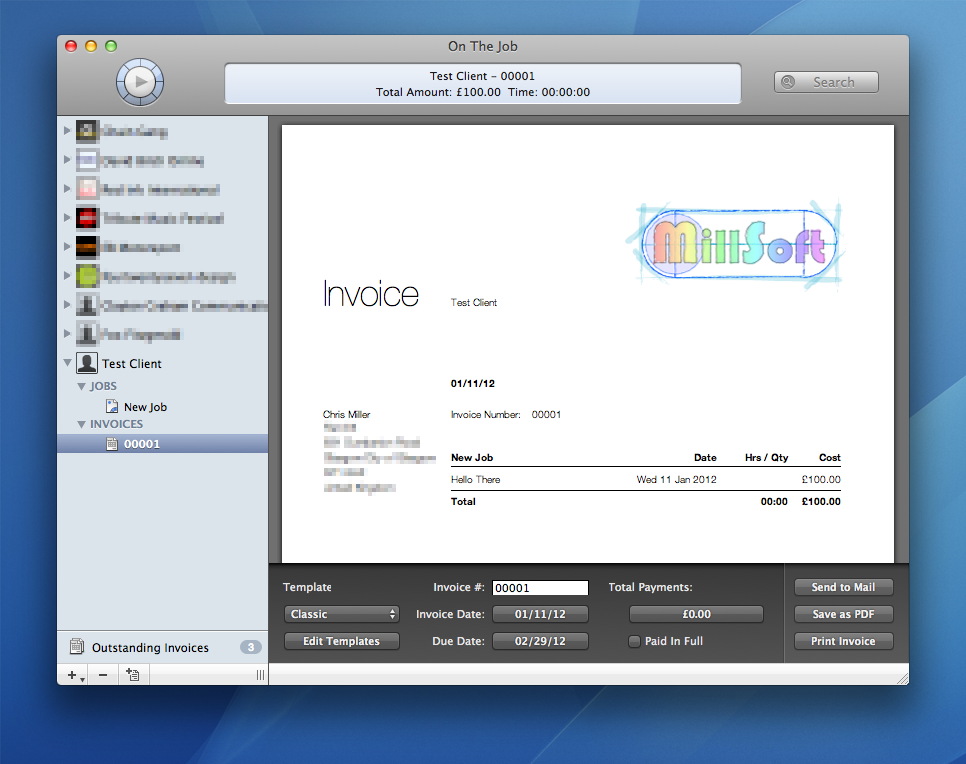
Any changes made on one linked machine will cause the files in the dropbox to be synced to each of the other machines, mirroring any modifications you have made. It's worth noting that Stunt Software recommend using Dropbox in order to sync your data across multiple machines and that they offer no support if anything goes wrong. As always it's worth taking regular snapshots of your On The Job data from Dropbox ideally using Time Machine to keep regular incremental backups.
Have fun,
- Chris