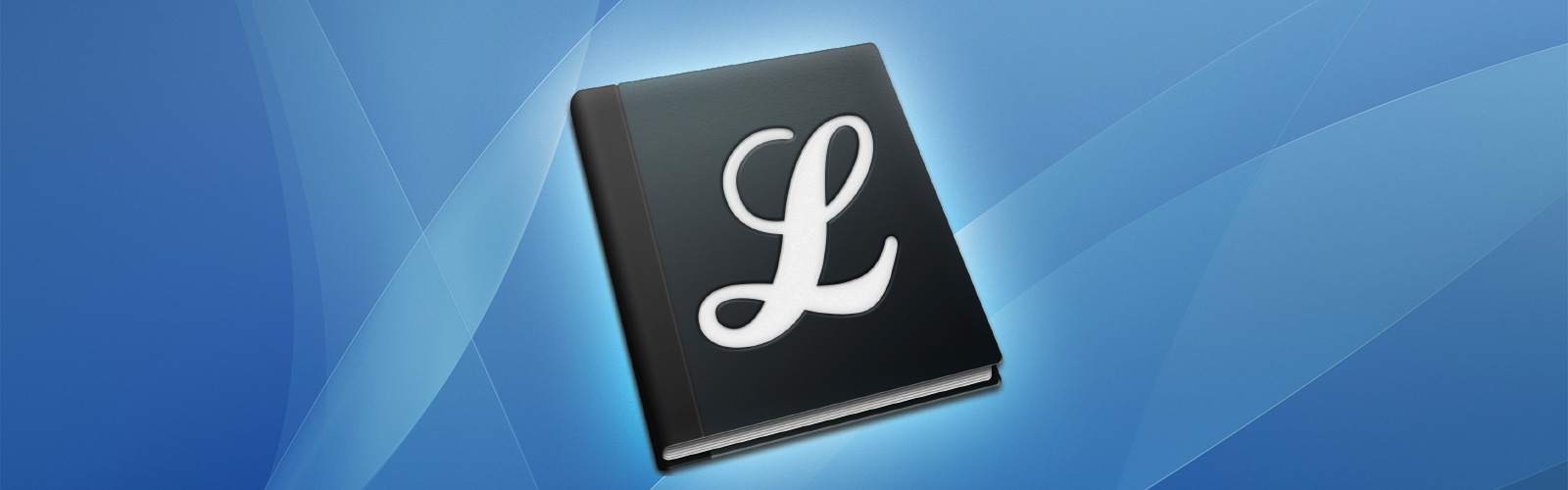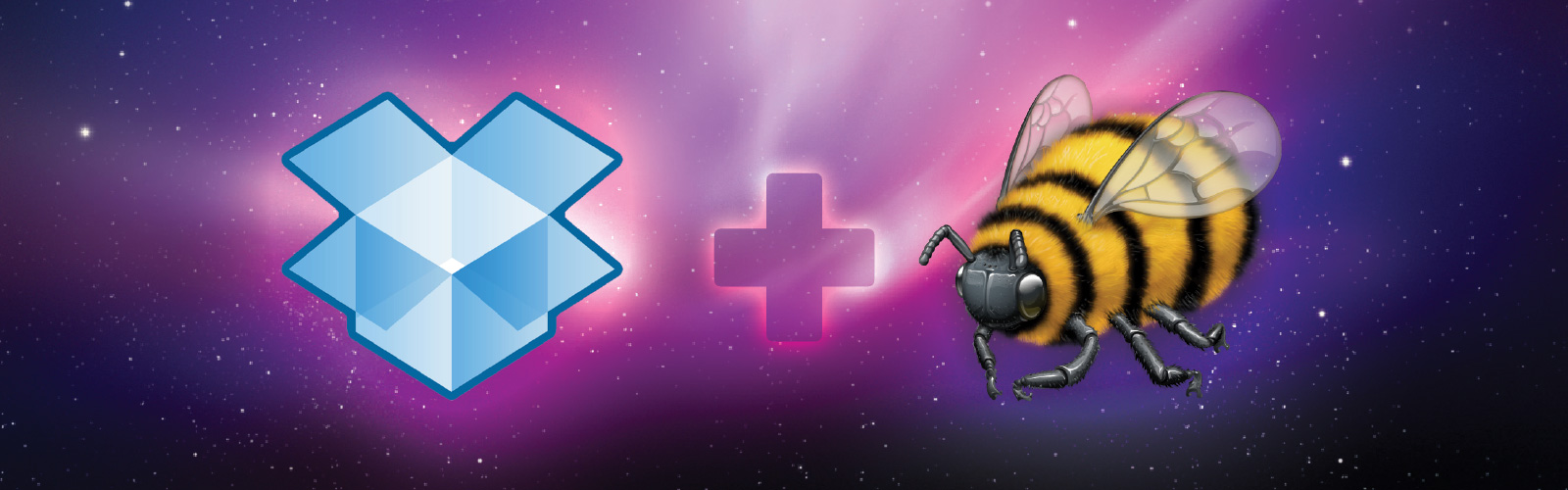As some - or perhaps none - of you will have noticed, this blog has been unreachable for the better part of the year.
I had neglected to upgrade WordPress from one of the dot releases and as a result was the target of those pesky hack0rz via an exploited security hole in WP. This in turn triggered a malware warning via various browsers and search engines, my solution: move the blog to a non-web accessible folder to be dealt with when I had a spare moment.
Fast forward 6 months or so and I'm just getting around to fixing all the problems - upgrading WordPress to the latest release, upgrading (and removing unused) plugins and sanitising all the PHP source files that ended up with malicious code embedded in them.
I'm confident that I've caught all the issues and that the security holes in the blogging software are all patched (for now). So back to some procrastinating whilst trying to dream up new blog post subjects.
Absent-mindedly present,
- Chris