
The Finder is brilliant. It does exactly what it says on the tin. You can zoom around your filesystem and find things with relative ease; copy, cut, paste and move files. It does it all, but it lacks any batch renaming to help any of us who have the laborious task of renaming dozens, or worse, hundreds of files.
That's where NameChanger comes in. NameChanger is a piece of free software from MRR Software. Basically it allows you to rename large batches of files with some simple pattern matching.
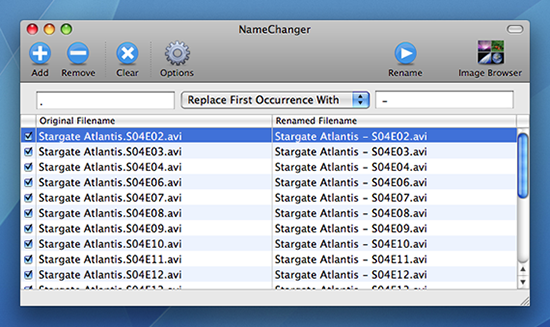
It's all pretty simple really:
- drag the target files into the application window
- select the type of name matching you require from: replace first, replace last, replace all, replace wildcard, append, prepend, sequencing and date-stamping
- enter your criteria, above I've replaced the first occurrence of '.' with ' - '
- hit the 'Rename' button and you're done
Grab a copy
Here's the blurb
NameChanger
Rename a list of files quickly and easily.
See how the names will change as you type.
Good bit of software. Simple, free, intuitive; all in all, a keeper.
- Chris